How-To
Interested in how all this works? For me, this all began after seeing this video. This was one of the pioneering people who kicked off this fad. In fact, his light show was used in a Bud Light commercial several years back. Since then, things have become more standardized and more and more people are in this hobby. With that said, I have been researching and planning for over a year before I was ready for my first show. I hope that the following information helps reduce the learning curve and helps everyone understand the process.
It is important to understand that there are multiple components which come together to make the show happen: the lights have to be controlled by hardware to turn them on and off and software to tell the hardware when to turn them on and off. The music has to be broadcast in some way to the listeners, and the display has to be constructed. Each of these topics will be further discussed.
Light Control:
First, the lights are controlled by special hardware that turns electrical circuits, or channels, on and off (and can also fade them in and out). Lights are plugged into the channels. The hardware that controls this ability can be of several different varieties.
Mr. Christmas: This is the simplest way to control the lights and is the way a number of people start out. This device allows you to plug in several lights and it then automatically controls them to pre-programmed Christmas music. Some models allow you to pipe in your own music, but the lights are not as controlled.
Light-o-Rama: This company creates controllers which allow you to program and control light strings. They provide complete hardware and software to make the light control as much of a “plug-and-play” process as possible. The controllers are expensive, but of very good quality. I started with two LOR controllers.
Do It Yourself: There are a few resources on the internet for people to learn how to create their own controllers (and other display items for Christmas shows). I built two Renard AC controllers and one Renard DC controller (for flood lights). While there is a very sharp learning curve, the cost per channel is about 1/3 of the cost of LOR. This is the most customizable way to control lights, as you can affect every aspect of the show.
Display Elements:
There are different display elements that can be built for a show. Since this is my first year, I wanted to keep things fairly basic and only constructed pvc window frames and “leaping arches.” There are also mega-trees, mini-trees, blow molds, wire-frames, etc. The best places to learn about how to make and use these display items are:
- Light-o-Rama Sequence Editor: This software is created by the same company who makes the controllers. It’s nice to be able to use a tool designed to work with their own hardware and makes it fairly smooth. I use this software even though all my controllers are not LOR. It takes a little bit of translation work, but I find this software to be the best when creating a sequence. It has easy controls and seems most intuitive.
- Vixen: Vixen software is FREE and is used by most of the “do it yourself-ers”. It is functionally similar to the LOR Sequence Editor, except it works with more types of controllers and communication types. It is more in the spirit of do-it-yourself. My only hangup is I just don’t find it as easy to use as LOR Sequence Editor.
- Light Show Pro: This is professional software designed to better handle some of the newer technologies available for animating light shows, such as RGB pixel strings. I WANTED to like this software, and I tried. But it’s extremely difficult to use, has a sharp learning curve, poor documentation, and is buggy and expensive. However, there are certainly people who use it and like it.
- xLights: Open source software which does not sequence lights to music, but runs LOR and Vixen sequence “shows”. Basically, what this means is you can create a sequence using LOR or Vixen and run it using xLights to control many different types of controllers. I use this to run my light shows.